Below is a short video of how we created the image for the album cover using Instagram.
Below are screen grabs for how we created the brightness of the red balloon in Photoshop.
We used the magic wand in photoshop this was done by pressing down on the button 'alt'.
We then clicked refine edge
We then made the balloon look less harsh by using the feathering tool in photoshop. We had to make sure the balloons were equally even. After using this tool we were then able to change the colour of the balloons to a much more similar brighter red to the balloons in the music video. The balloons looked more natural and now didn't look as if they had been placed on top of the image.
However we then went on to image- adjustments- hue and saturation to change the colour again to get the pink tinge off the balloons.
Then we changed the lighting, saturation and hue of the balloons to make sure we produced the best red balloons we possibly could.
The image above is the final outcome which we used for the front cover and the advert.
Due to the wind of the day of filming when we came to the editing process we tried many different ways to keep the balloon red whilst the background was black and white. We first tried 'Matte Effect' in our practice task which we realised straight away was not suitable for our final outcome. So we decided once the editing process began to use 'Leave colour' effect but again we encountered implications the red balloon was thankfully staying red but other parts of the footage such as scenery that had a slight tinge to the colour was also changing due to the effect. So after deliberating we decided the best idea was to commision someone who knew more professional ways to create the effect we needed for our music video. The effect was then created frame by frame a very time consuming and complicated way to create the effect. However the outcome was outstanding and created the exact effect we wanted with the red balloons.
I decided to film James explaing how he created the red balloon with the black and white shots.
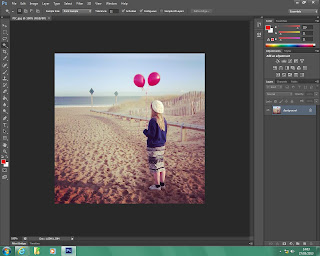







No comments:
Post a Comment